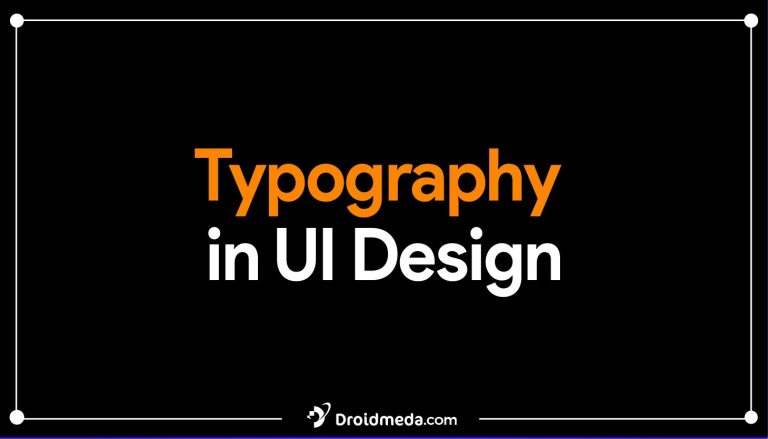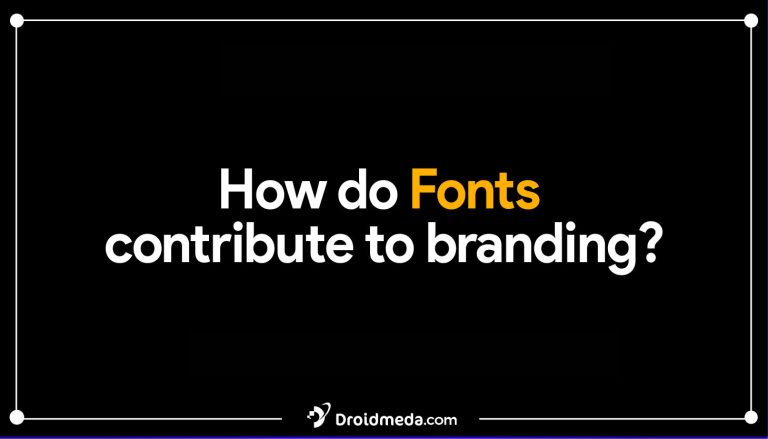How to Reset Snapchat Password Without Phone Number & Email
If you can’t reset your Snapchat password using your phone number or email, there might be an issue. But don’t be worried! We’ll walk you through the process of changing your Snapchat password in this article without requiring your phone number or email.

Understanding the Problem
Your phone number or email is often used by Snapchat to assist you with changing your password. What happens, though, if you can’t access them? No issue! There are additional ways Snapchat can assist you.
Method 1: Changing Your Password in the Snapchat App
If you’re already logged into Snapchat, changing your password is easy:
- Go to Your Profile: Open the Snapchat app and tap on your profile picture in the top left corner.
- Access Settings: Tap on the gear icon in the top right corner to go to your Settings.
- Change Password: Scroll down to “My Account” and choose “Password.” Enter your old password and your new one. Tap to confirm, and you’re done!

Method 2: Resetting Your Password with Your Username
If you forgot your password and can’t use your phone number or email, follow these steps:
- Log In to Snapchat: Open the app and click on “Log In.”
- Forgot Your Password?: Instead of your phone number or email, click on “Forgot your password?”
- Enter Your Username: Type in your Snapchat username and click “Continue.”
- Verification: Snapchat will send a code to the phone number linked to your account. Since you can’t use it, click “I’m not a robot.”
- Account Recovery Form: You’ll see a form. Fill it out with as much info as you can, like old passwords or your friends’ usernames.
- Submit: Click “Submit.” Snapchat will review your info and email you at the address linked to your account. It might take some time, so be patient.
Conclusion
It’s frightening to lose your Snapchat password, especially without your phone number or email. However, you may change your password and regain access to your account by following these easy steps. To prevent this in the future, always keep your account information secure!
FAQs
- Can I change my Snapchat password without logging into the app?
- Yes, it’s possible to reset your Snapchat password without logging into the app if you’ve forgotten your password. Follow the steps outlined in the above article to do so.
- What if I can’t remember my Snapchat username?
- If you can’t recall your Snapchat username, you might need to try recovering it by providing the email address or phone number associated with your account. Alternatively, contact Snapchat support for assistance.
- How long does it take for Snapchat to respond to an account recovery request?
- It could take a few days to hear back from Snapchat’s customer service team, while response times might vary. Be patient and keep an eye on your email for developments about your request for account recovery.
- Can I use a different phone number or email to reset my Snapchat password?
- If you no longer have access to the phone number or email associated with your Snapchat account, you will need to follow the account recovery process outlined in the article. Using a different phone number or email won’t help in this situation.
- What can I do to prevent future issues with my Snapchat account?
- Keep your login credentials secure and up-to-date to prevent issues with your Snapchat account in the future. Update your password often, and for further security, think about using two-factor authentication. Keep a copy of your login and password in a secure location as well.
- Can you reset snap password without email or phone number?
- To help you, we don’t require it. We are unable to change a password for an account for security reasons if: The email address you are writing in from is not linked to the account. You are unaware of the linked phone number or email address.
- Can I get my Snapchat account back?
- It’s simple! Within 30 days of deleting your account, just sign in again to the Snapchat app using your username. You can only access your account using your username and password while it is inactive. You cannot change your password or log in using your email address.