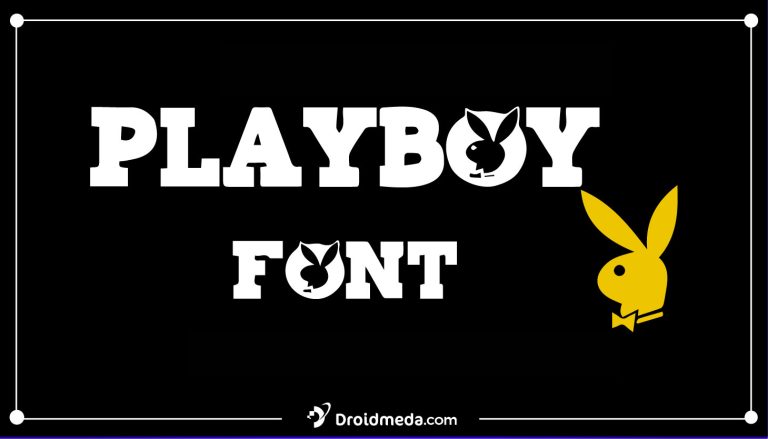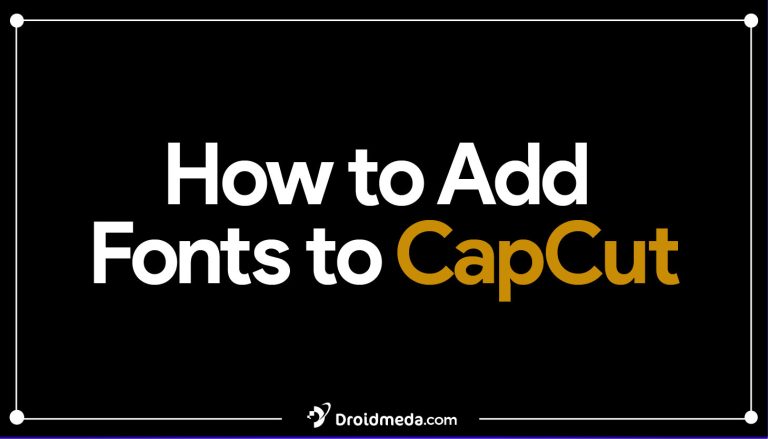Typography in UI Design: An Ultimate Guide for Beginners
Discover the art of typography in UI design with our comprehensive guide for beginners. Learn essential techniques to enhance readability, create effective hierarchies, and ensure responsiveness across various screen sizes. Master the power of typography and take your UI design skills to the next level. Typography is more than just selecting the proper words or fonts for your online or mobile UI; the text hierarchy, font sizes, white space, color contrasts, and other visuals in your typography all contribute to delivering unique messages about your brand.

It is critical to any design, which is why designers spend so much time and effort developing better typography to increase the readability and legibility of their UI, propelling their businesses to new heights.
In this article, we’ll go through font design in UI to offer you a solid basic grasp. Because typography and typefaces may alter how your messages are received, we’ve included typography basics, examples, tools, and resources to help you improve your UI designs.
What is typography, and why is it important?
Typography, which has been around since the 11th century, is the art of using fonts and typefaces to create a readable and aesthetically pleasing copy. It plays a crucial role in user interface design as it not only enhances the visual balance of websites and apps but also conveys specific messages and emotions to the users. A skilled UI designer ensures that the chosen typeface contributes to the website’s accessibility by maintaining high readability.
Additionally, good typography goes beyond just visual appeal. It also aids in building brand recognition by subconsciously associating the typeface with the brand in users’ minds. Moreover, it influences user decision-making by understanding how they perceive and process information conveyed through the text. Lastly, effective typography captures and retains readers’ attention, making the content impactful and memorable.
What function does typography play in user interface design?
Typography is much more than just picking a good font for your website. Good, well-thought-out typography is critical for a positive user experience, and disregarding it might be damaging. When people first visit a website or app, they skim rather than read it. A clear hierarchy and clean fonts are critical for making a good first impression on the user—and eventually keeping them on the page.
After capturing your consumers’ interest, the next issue is to transmit information. Because consumers are accustomed to getting information in text form, it is the role of UI designers to ensure that the typeface serves to deliver the content rather than distract from it.\
Finally, typography should fit in with the other parts of the interface, acting as the glue that keeps everything together. It should establish the general tone of the product, collaborating with the rest of the visuals to achieve an aesthetically acceptable overall visual balance.
Elements of Typography:
1. Fonts and Typefaces: Fonts encompass the weights, widths, and styles that form a typeface, which is a family of related fonts. The three primary types of typefaces are serif, sans-serif, and decorative.
2. Consistency: Maintaining consistency in your choice of typefaces is crucial to avoid confusion. Using the same font style allows readers to instantly grasp the content and recognize a pattern.
3. White Space: Also known as ‘negative space,’ white space refers to the area around text or graphics. Skillful utilization of white space ensures an uncluttered interface.
4. Alignment: Alignment involves harmonizing and arranging text, graphics, and images to maintain equal spacing, size, and distances between each element.
5. Color: Color adds excitement to typography. It consists of three key components: value, hue, and saturation. A proficient designer strikes a balance to make the text visually appealing and easily readable, even for those with visual impairments.
6. Hierarchy: Establishing hierarchy is a crucial principle in typography. It aims to create a clear distinction between prominent pieces of copy that should be noticed and read first, and standard text copy.

7. Contrast: Similar to hierarchy, contrast helps emphasize specific ideas or messages to readers.

How to use typography in UI design
It’s time to put our typographic knowledge into action! We’ve put out three crucial stages for you to follow when you begin to add typography to your interface. We’ll begin by walking you through the process of selecting typefaces before delving into the two key typographic concepts in UI design: readability and scalability.
FONT SELECTION:
When it comes to choosing fonts, there are several factors to consider, with the brand’s personality, the offered product or service, and the target audience being the most crucial ones. With an abundance of font designs available, each bringing its unique mood and style, it is essential to take the time and make a thoughtful decision when selecting the right font.
SINGLE TYPEFACE FOR COHESIVE LOOK:
While using multiple typefaces in a design may seem appealing, it can overwhelm the user. For beginners in font pairing and typography, it is recommended to start with fonts from the same family, also known as a single typeface. Fonts from the same typeface are designed to work harmoniously together, resulting in a more cohesive appearance for your interface.
VARIATIONS FOR FLEXIBILITY:
Many typefaces offer a range of font variations, such as italics, extended, bold, and condensed options, providing flexibility for different purposes. However, excessive experimentation with font styles should be avoided.
PRIORITY ON READABILITY:
Readability is a crucial aspect to consider, and it’s best to err on the side of caution. While serif fonts are traditionally preferred for print due to their legibility, sans-serif fonts are more suitable for digital interfaces. The next section will delve further into readability.

WEB BROWSER COMPATIBILITY:
Web browser compatibility is essential when selecting a typeface. Common font libraries like Google fonts offer web-based font files that can be seamlessly rendered in browsers with minimal issues. It is advisable to download only the necessary character sets when using web fonts.
ENHANCING READABILITY:
Readability, the overall quality of the reading experience, is achieved by skillfully managing contrast, size, composition, and color of the type. An intuitive flow of text on the interface minimizes cognitive load and ensures accessibility for users with visual impairments. To enhance the reading experience for your users, consider incorporating the following practices as you proceed.

Formatting
Because people in many areas of the world read from left to right, top to bottom, keeping your text to the left is the first step in assuring readability. A continuous left margin also gives the eye a somewhere to return to after finishing each phrase, making reading a block of text faster and simpler. It’s best to avoid having a “widow,” which is a single word on the last line of a paragraph, while formatting.

White Space
White space is an important strategy to reduce the quantity of content that readers must consume in one sitting. A good use of white space commands the attention of your users, informing them what to read—and how to read it. Use it with care and intention; limiting white space may cause your users to strain to recognise words that are too close together. Too much white space, on the other hand, will confuse the user.

Hierarchy
A good hierarchy may be achieved by using contrast, paddings, alternate text sizes, and margins.
Height of the line
Line-height, commonly known as leading, is the vertical spacing of text in lines. While the appropriate line-height depends on the font size, a line-height of 1.5x is commonly considered to be a reasonable starting point if you’re using a conventional font size of 16. If your base font size is lower or bigger, you can alter your line-height accordingly.
Letter Space
Letter-spacing refers to the distance between each individual letter. Designers frequently disregard letter spacing, but it may make or break the readability of your writing. The following are some general rules to follow while employing letter spacing:
When using uppercase text, increase letter spacing. When raising font size, decrease letter spacing.
When raising font weight, decrease letter spacing.
Length of Line
The breadth of a block of text is referred to as line length. Shorter lines are preferred since they are easier to read. Based on a 1440px screen size and a basic font size of 16, the recommended line length for on-screen text is 60 to 80 characters. For mobile devices, this range can be reduced to 35 to 45 characters per line.
1. THE ART OF SCALABILITY
Responsive Typography: Ensuring Seamless Adaptation
Phew—that was a lot to take in! Last up is scalability, the art of responsive typography. In previous articles, we’ve talked about responsive design, which refers to user interfaces that adapt and re-adjust depending on the screen size. Some typefaces are easily visible when passed at larger sizes, while on the other hand, typefaces with very fine letterforms or overly adorned designs may crack at smaller settings. Ensuring your typography is scalable is a vital step when incorporating typography into your user interface.
2. UNLEASHING THE POWER OF SCALABLE FONTS
Outlier Fonts: Maintaining Clarity at Any Size
Scalable fonts, also known as outlier fonts or vector fonts, are fonts that can be enlarged or reduced without resulting in any distortion. The outline of each character is stored as a mathematical formula. Aside from offering innumerable sizes of each font, scalable fonts have an added advantage in that they make the most of an output device’s resolution. The more resolution a monitor has, the better a scalable font will look.
3. CHOOSING THE RIGHT TYPEFACE FOR MULTIPLE SIZES
Versatility and Readability in Every Size
If your font system (a family of fonts used across your product) includes fonts intended for multi-use, from small labels to larger headlines and bulk content, opt for a typeface that is compatible with multiple sizes and promotes readability and usability in every size. These include Lato, Univers, and Avenir.
4. REALISTIC SCALABILITY TESTING
Beyond Lorem Ipsum: Evaluating Text Adaptation with Genuine Content
When testing the scalability of your text in your interface, be sure to do so with the real text. A Lorem Ipsum placeholder is undoubtedly useful in some cases, but testing the scalability with the letters of the words and sentences that are significant to the interface will give you a much more realistic idea of how well they scale.
Typography Demystified: Unraveling the Key Terminology
My background is in graphic design, and the application of typography is a key component of any designer’s training. However, this area is teeming with specific terminology. In this section, we will demystify these terms to help you gain a better understanding.

1. Typeface: Unlocking the Versatility
A typeface is a collection of lettering that includes variations in size, weight, and shape. Each of these variations is called a font, offering diverse visual possibilities.
2. Weight: Exploring Font Thickness
The weight of a font represents its thickness, ranging from thin to regular to bold and beyond. This characteristic plays a significant role in shaping the visual impact of your text.
3. Size: Scaling Typography for Impact
When it comes to representing font size in online typography, there are various methods:
- Pixel (px): Specifies font size in pixels, providing precise control over text dimensions.
- Point (pt): Measures font size in points, a print-based unit of measurement commonly used in graphic design.
- em: Relatively sizes the font based on the parent container’s font size, allowing for dynamic adjustments.
- Root em (rem): Inherits font size from the root of the styling, ensuring consistent scalability.
- Percentage (%): Scales the font size based on a percentage of the parent element’s font size.
- Viewport width or height (vw or vh): Sets font size relative to the viewport width or height, enabling responsive typography.
4. Alignment: Perfecting Text Placement
Text can take on several alignment states, such as left, center, or right alignment. Additionally, justified text aligns with both margins, creating a clean and balanced appearance.
5. Kerning: Achieving Harmonious Letter Spacing
Kerning focuses on adjusting the distance between individual letters or characters to achieve a visually pleasing and legible text. Unlike tracking, which evenly modifies the space between all letters in a word, kerning ensures an aesthetically appealing arrangement.
6. Tracking: Controlling Letter Spacing Across Words
Tracking involves adjusting the horizontal space across the entire word between letters. By modifying the tracking, designers can achieve various visual effects and optimize readability.
7. Leading: Bridging Text Baselines
Leading represents the distance between two baselines of text. This term originated from the time when typesetting involved metal types and strips of lead were inserted between rows to create appropriate spacing.
By understanding these fundamental typography terms, you’ll be better equipped to wield the power of fonts and elevate your design projects to new heights.
Last thoughts
While it may appear to be the icing on the cake, typography will control your UI design—so get it right. If you’re not sure where to begin, look at what other people are doing. Following typography hashtags on social media or researching typography on Pinterest will give you a fair indication of what’s available. Remember, like with every UI element, usefulness should come first!
Frequently Asked Questions (FAQs) on Typography in UI Design
1. What is the importance of typography in UI design?
Typography plays a crucial role in UI design as it directly impacts the readability and user experience. Well-chosen fonts, line spacing, and hierarchy can enhance user engagement and comprehension.
2. How can I improve readability in my UI design through typography?
To improve readability, consider using left alignment, appropriate line heights, and letter-spacing. Additionally, choose font sizes and styles that complement your design’s purpose.
3. What is typographical hierarchy, and how can I implement it effectively?
Typographical hierarchy involves organizing content to guide users’ attention through various text elements. You can achieve this through contrast, padding, alternating text sizes, and margins.
4. How do I select the right font for my UI design project?
Choosing the right font depends on the project’s goals and target audience. Consider factors like font style, readability, and scalability across different screen sizes.
5. What are scalable fonts, and why are they essential in UI design?
Scalable fonts, also known as vector or outlier fonts, can be resized without distortion. They are vital for responsive design, ensuring readability on various devices without compromising visual quality.
6. How can I test the scalability of my typography in UI design?
Testing scalability involves using real text from your interface rather than Lorem Ipsum placeholders. This approach provides a realistic evaluation of how well the typography scales.
7. Which typefaces are recommended for multi-use in UI design?
Typefaces like Lato, Univers, and Avenir are popular choices for multi-use purposes, as they offer excellent readability and usability across different font sizes.
8. What role does white space play in typography and UI design?
White space, when used effectively, improves legibility and helps direct users’ attention to essential content. Properly utilizing white space can enhance the overall visual appeal of your UI design.
9. How can I ensure responsiveness in typography for different screen sizes?
To ensure responsiveness, use scalable fonts and adjust line lengths and font sizes based on the screen size. Test the typography with actual text to get accurate results.
10. Where can I find inspiration for typography in UI design?
You can find typography inspiration by exploring social media hashtags related to typography, following design experts, and browsing platforms like Pinterest for creative ideas.
11. What is the role of functionality in typography for UI design?
While aesthetics are essential, functionality should always remain at the forefront of typography decisions in UI design. Prioritize legibility and usability to create a seamless user experience.
12. Are there any specific guidelines for letter-spacing in typography?
Basic guidelines for letter-spacing include increasing letter-spacing with uppercase text and decreasing it when increasing font size or weight. Careful consideration of letter-spacing can significantly impact readability.